How to create a Microsoft Account?
Introduction
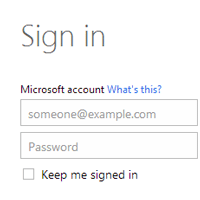
Before you can use Microsoft's online tools and services, you'll need a free Microsoft account.
In this lesson, you'll learn how to createyour own Microsoft account and how to navigate Microsoft's various online services. You'll also learn how to customize your profile page.
Creating a Microsoft account
If you have a Hotmail account or any account that lets you use any other Microsoft service, like OneDrive or XBox Live, you already have a Microsoft account—just sign in with your existing account information.
To create a Microsoft account:
Go to login.live.com. Locate and select Sign up now.
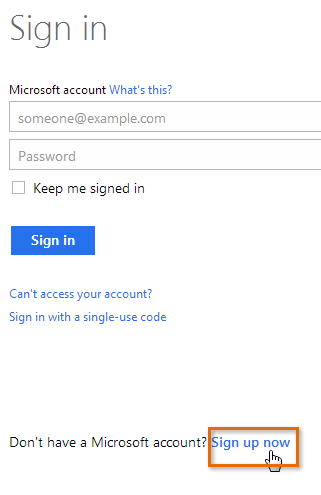
The sign up form will appear. Follow the directions and enter the required information, such as your name, birth date, and gender.
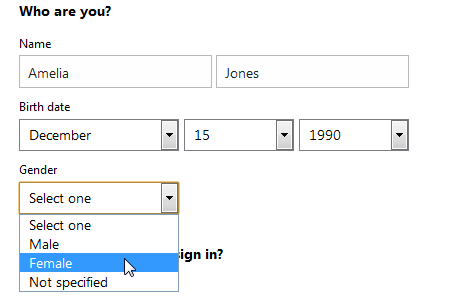
Review the Microsoft Services Agreement and privacy statement, then click Create account.
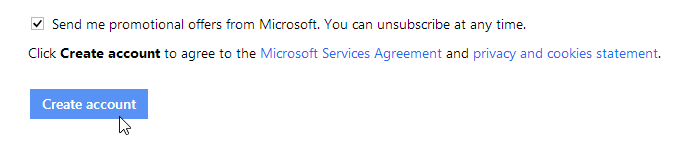
Your Microsoft account is now created, and the account settingspage will appear.
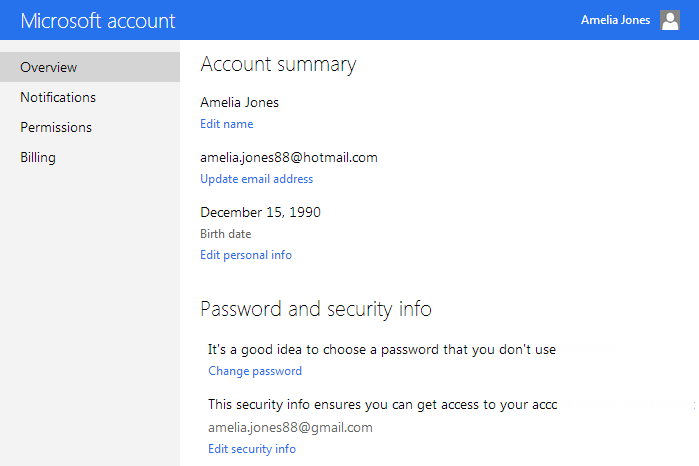
Comments
Post a Comment